Make sure to check out the Fewer Tags Pro plugin (and its associated course).
One of the most common SEO problems on WordPress sites is that people add too many tags to posts. The WordPress interface makes it incredibly easy to do so, and with every tag you add, you add another URL to your site for search engines to crawl and index. This plugin minimizes that effect by setting a minimum number of posts needed for a tag to be “live” on your site.
Tags that have less than the configured number of posts:
- Don’t work on your site, and are redirected to your homepage.
- No longer show up in tag listings.
- Are no longer linked in Yoast SEO-generated XML sitemaps.
This positively affects your site’s SEO and also leads to less crawling, as you have fewer useless tag pages.
Installation of the Fewer Tags plugin
- Download the plugin from Github.
- Install & activate the plugin.
- You’re done. If you want, you can go to Settings -> Reading and change how many posts are required for a tag to be live on the site, the default is 10.
Can I safely install this on an existing site?
So you have a site with a lot of tags that don’t add any value? Yes, you can safely add this plugin. It will redirect the useless tag pages to your site’s homepage.
Should I also noindex my tag pages?
No, you should not noindex your tag pages. If your tag pages have more than 10 posts in them, they are valuable ways of getting your site crawled and of combining related content. There’s no reason to noindex those pages at that point. What you could (and should) do is add descriptions to those tag pages.
Screenshot
Best way to show just how simple this plugin is, is showing you this single screenshot:
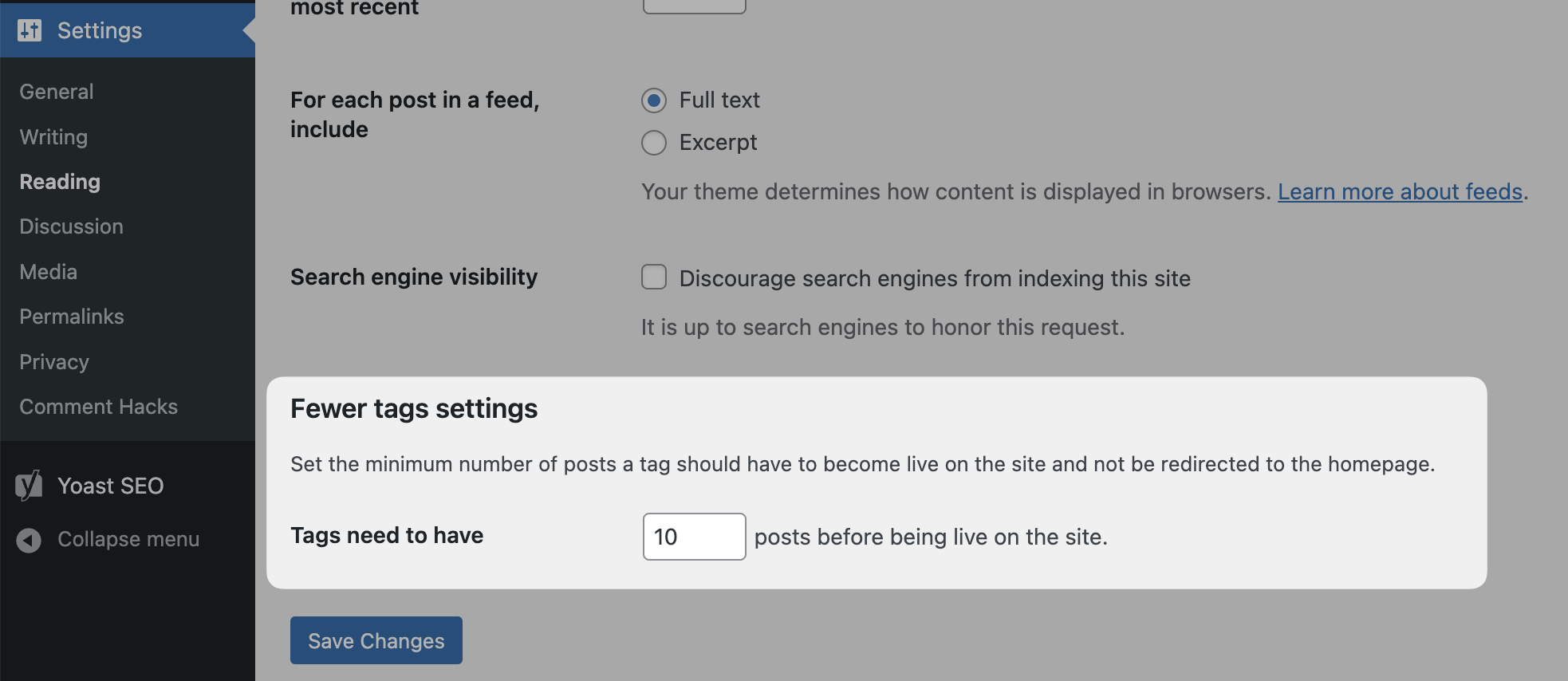
Changelog
1.0.1
Renamed the plugin from “Less Tags” to “Fewer Tags” to be grammatically correct.
1.0
Initial version.
Download
Download the plugin on Github:
GitHub
Want to follow development, submit an issue or a patch? Come to the GitHub repo.
Security issues
Please report security issues through our Patchstack VDP.
